
What is Mentimeter?
Mentimeter is an interactive presentation software that can interact with the audience using real-time voting/polling.
Alignment to UDL Principle
Engagement
Mentimeter fosters community by engaging all students in interactive polling activities. Students can visualize the polling realtime as the results update as new input comes in. This can potentially engage students and minimize distractions.
Representation
Mentimeter allows multiple format of information, including bar chart, word cloud, scales, ranking, open-ended text, etc.
Action & Expression
Mentimeter can guide information processing and visualization by generating visuals such as bar chart, ranking, and word cloud for information.
Curriculum Integration
Mentimeter can be used as an ice-breaker or a pre-assessment to learn about students’ experience and perceptions. It creates an interactive and engaging learning experiences for students.
Artifact
This is a Mentimeter poll I created to learn about students’ experiences and perceptions regarding 3D printing. The first question can generate a bar chart for students’ responses and the second question can generate a word cloud for respones. Link to artifact: https://www.menti.com/f6gqv8q7g5
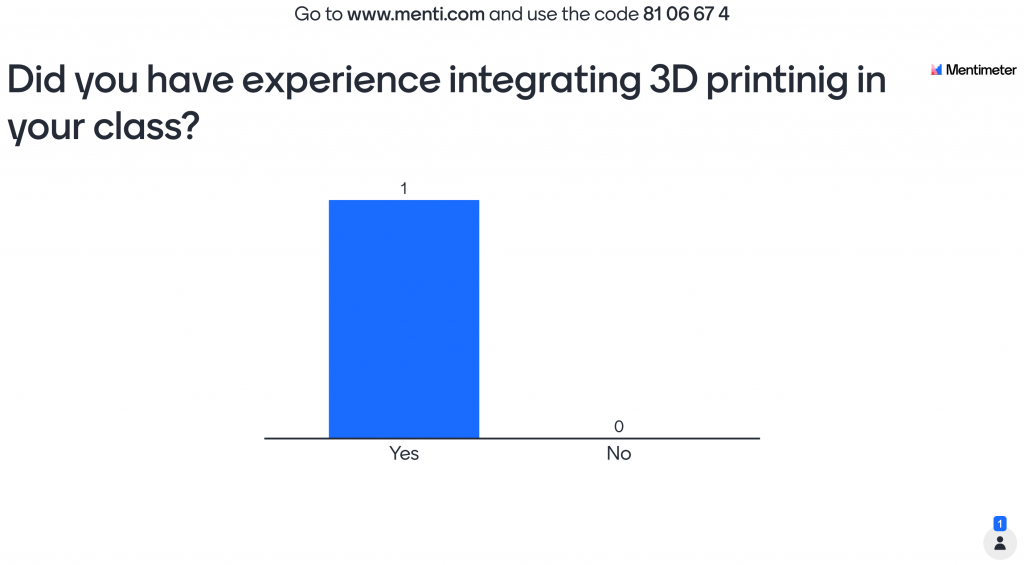
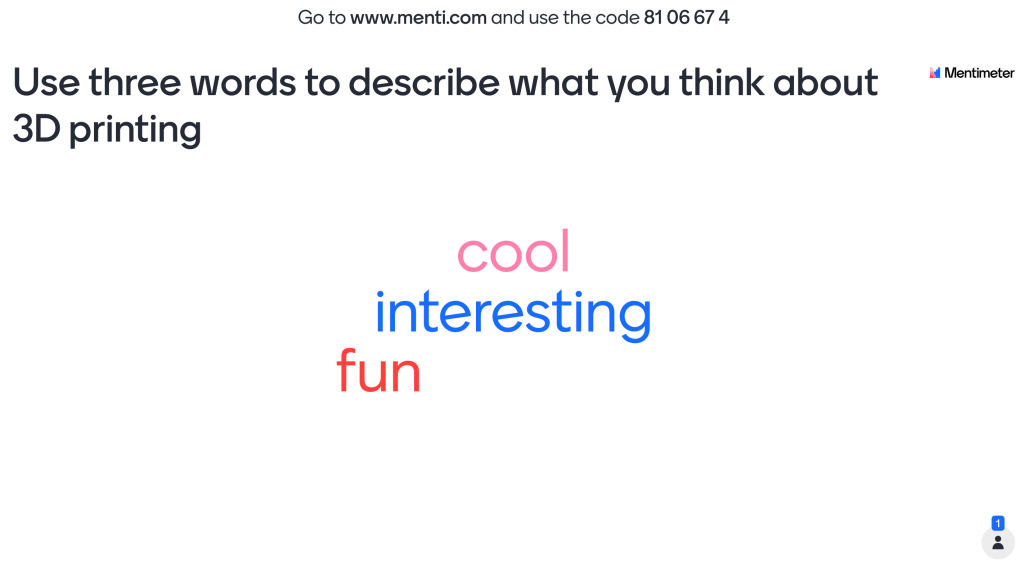
SWOT Analysis
Strengths
- Mentimeter provides opportunities for realtime interaction
- Mentimeter synthesizes information
- Mentimeter displays information in different formats
- Mentimeter is web-based. No need to download and install anything
Weaknesses
- Only two slides are available with a free account
- Students can only respond to the next question after the results of the previous question are displayed by the teacher. Going back and forth from question to results can make the class logistic inconvenient
- Mentimore only allows questions in text. Other types of media cannot be provided in questions
Opportunities
- Teachers can integrate Mentimeter to make learning more engaging and interesting
- Teachers can use Mentimeter to check students’ learning and find areas that students still need to improve
- Students can use Mentimeter in their presentations to engage their audience
Threats
- Using Mentimeter would require that every student has access to a computer or other technology tools to use Mentimeter, which could be a barrier for underprivileged students.
- Students with visual impairment may not be able to process information displayed by Mentimeter since it’s very visual-oriented.
