
What is Miro?
Miro is an online visual collaboration platform for teamwork.
Alignment to UDL Principle
Engagement
Miro enhances student engagement by fostering collaboration and community. It also optimizes individual choice and autonomy by allowing students to post information using different types of media.
Representation
Miro can guide information processing and visualization by making information more structured and visualized. Information can be illustrated through multiple media including text, images, and hyperlinks. It offers ways of customizing the display of information.
Action & Expression
Miro allows students to use multiple media for communication. Students can either use the chat box or video chat to communicate when collaborating on a Miro board. Students can express learning in text, images, or infographics.
Curriculum Integration
Instructors can create Miro boards to facilitate discussion or group projects. In a synchronous online class, instructors can engage students in activities by having them post on Miro boards and responding to each other.
Artifact
This is a Miro board that I created. It can be used to facilitate a synchronous online discussion about SWOT analysis. Click this Link to be invited to the board.
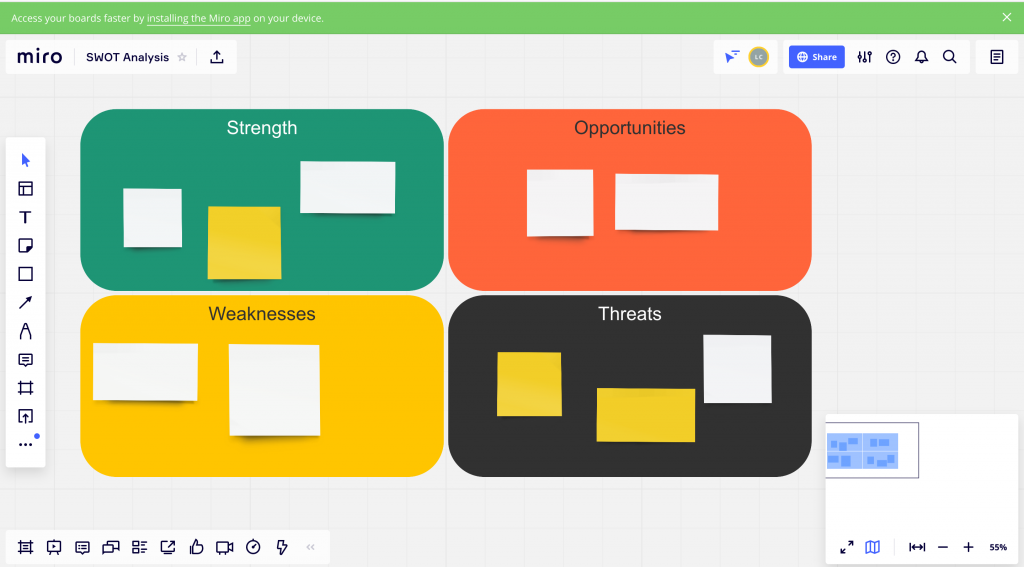
SWOT Analysis
Strengths
- Enable collaboration and team work
- Visual features make the board attractive
- Provide text, sticky notes, and comments functions
- Chat box facilitates communication
Weaknesses
- Students have to register for an account to access Miro boards
- The board space is limited and can get very crowded
- Comment icons have to be clicked to view the comments
Opportunities
- Miro can facilitate synchronous online discussion
- Miro provides a platform for students to collaborate on projects
- Miro can be used to create infographics or graphic organizers
Threats
- Miro requires every user to create an account in order to collaborate, which could be a barrier for teachers who teach younger kids
- Miro board cannot show who has posted what content, which makes it difficult to check each student’s participation.
- Students have to be invited to the board as a member in order to edit it. Anyone just with the link can only view it.
